Karp is the lexical platform of Språkbanken. This manual will show you how simple and extended searches are performed.
Searching with Karp
The lexicon chooser
To the right of the Karp logotype you will find the lexicon chooser:
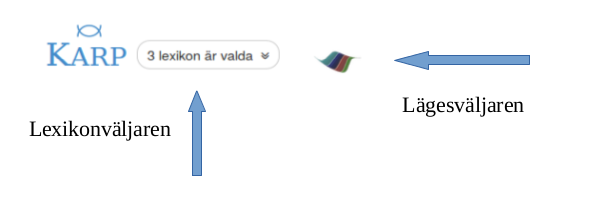
Use this to choose which lexical resources your search should be performed in. Click the meny to open it.
The lexicons are sorted by category (modern, 19th century, 18th century...) and you can select or deselect a category or a singel lexicon by ticking the boxes in front of them. To the left of each lexicon, some statistics and information is available. Click the buttons to read the information.
There are two main ways of searching: Simple search and Extended search, giving you more control of the query.
Simple search
The simple search allows you to search for a word or expression. Input your search term in the text field, try with e.g. "byta" ('change', do not input the citation marks) and hit Search. The resources in Karp contains morphological information, which means that you might search for inflected forms as well, such as "bytte" ('changed') or "bytt" ('changed').
The query will search all text in all entries of the selected resources, so apart from inflection tables it could also find hits in definitions, examples etc. The results are grouped by lexicon and - for each lexicon - by relevance.
Above the search results a navigation menu is found, where you can browse the results:

Go to the next page by clicking the arrow or use the go-to button which will allow you to go to the page of a specific lexicon.
Extended search
In the extended search mode, the user can construct more complex queries. For example, you may search for "wordform equals house". Note that this is not the same as a Simple search for "house". Some of our lexicons do not have mark-up wordforms, but senses and lemgrams, and there might hence be entries impossible to find with this search.
In the menu currently showing "equals", you can instead choose "begins with", "ends with" etc. The buttons called And, Or and Except let you add even more criteria.
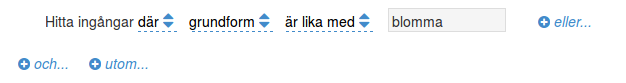
By clicking Or, you can extend your search with an alternative search term. For example, you can search for "wordform starts with mayonnaise OR majonnäs". To remove a disjunction, delete all text in the field and hit backspace.
The And button creates an additional criteria that needs to be fulfilled in the query. You can search for things like "all entries which have wordform starting with fisk and a part of speech tag matching adjective" (fiskal, fisklik, fiskrik ...).
The third alternative, Except, lets us construct queries like "all entries having a word form that starts with katt and which part of speech is NOT noun" (katta, kattaktig, kattlik, kattsingen).
Viewing the results
Standard view - inspect the results
For this example we have performed an extended search for the saldo sense "fisk..1" ("sense equals fisk..1"). At the top of the result view you will see a menu. Click the go-to button to see the list of lexical resources where the query was matched. From this list you can navigate to the result page having the first hit from a chosen lexicon.
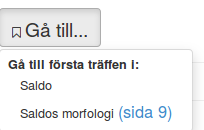
Below this you will see the hits for Saldo, Swesaurus and others. The results are shown in tables that might difference between the lexical resources, depending on the content of the lexicon.
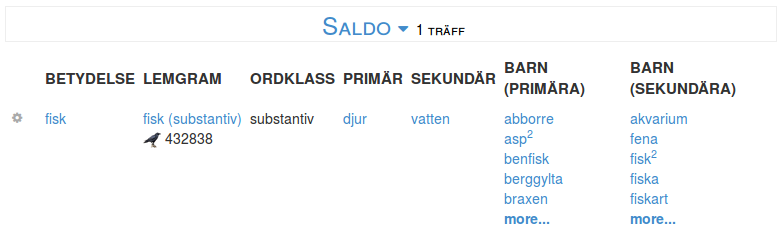
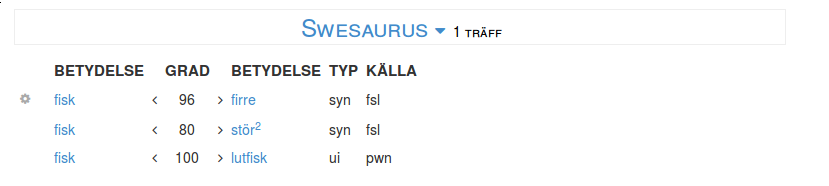
Statistics
Karp also gives you statistics over the results. Start a search for "wordform equals får" och then hit Statistics, next to the Search button. Select part of speech and then hit Search. A statistics tab will appear in the result view. By clicking this you will see the results. In the below picture we have searched the modern lexicons.
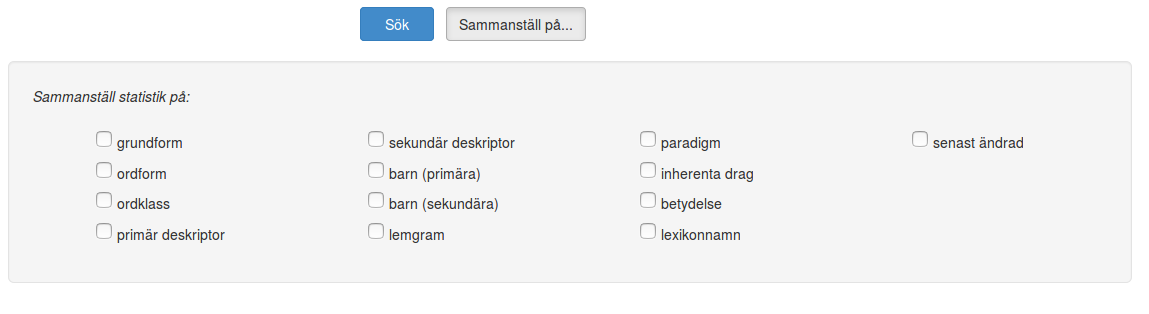
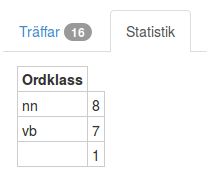
We see that there are eight nouns with a wordform matching "får" (from "får", 'sheep'), seven verbs (from "få", 'get') and one entry with no assigned part of speech.
Karp and Korp
Karp have several connections to Språkbanken's corpus tool Korp. In this example we searched for "potatis" ('potatoe').
- In Karp's results view, there are statistics for lemgrams showing the frequency of the listed inflections for this word. This is automatically retrieved from Korp:
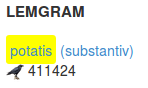
We see that there were 411 424 hits for the lemgram when this query was conducted.
- In the result views for the morphological resources there are corpus statistics for each wordform. Click the inflection table to unfold it:
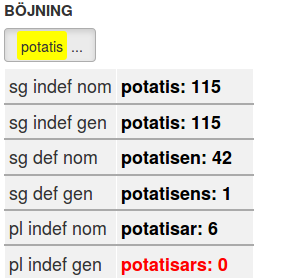
The forms printed in black has at least one hit in Korp. Red forms do not have any hits. Above, the form "potatisars" (the potato's) did not get any hits as the corpus selection for this type of search is very limited due to server constraints.

