Content
- Shared documents
- Microsoft tools
- Other
Shared documents
NLP conferences
Peter's list on Google Docs
Microsoft tools
Collaborating with people outside of the University of Gothenburg
People outside of the university can't access documents placed in our Sharepoint storage. The solution is to use OneDrive.
Step 1. Start the OneDrive app.
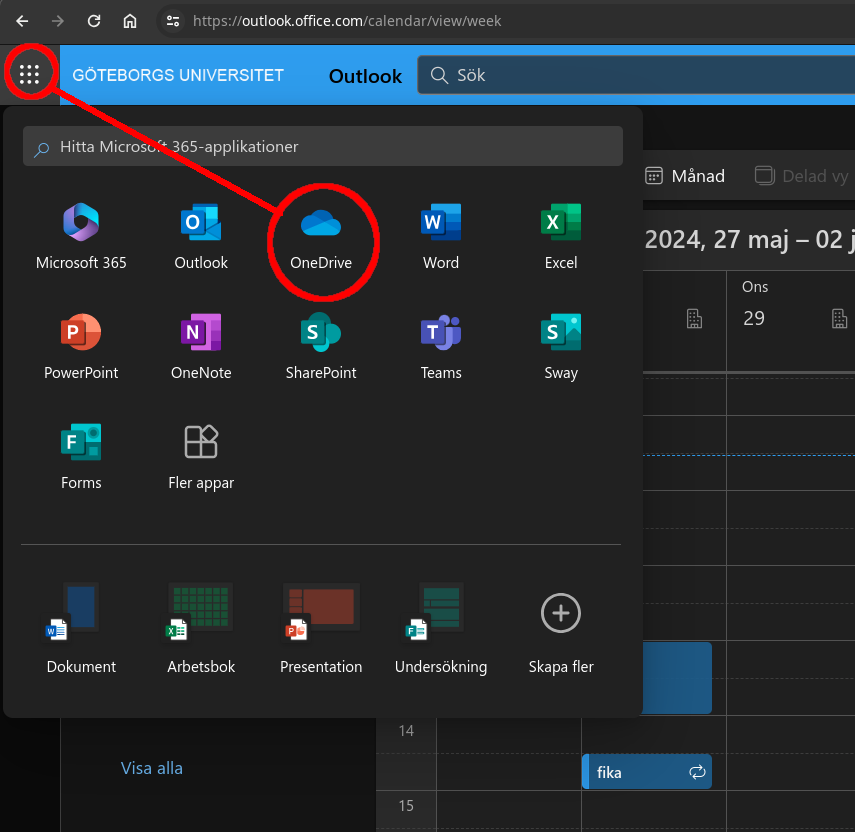
Step 2. In OneDrive, create the document.
For this example we create a Word document.
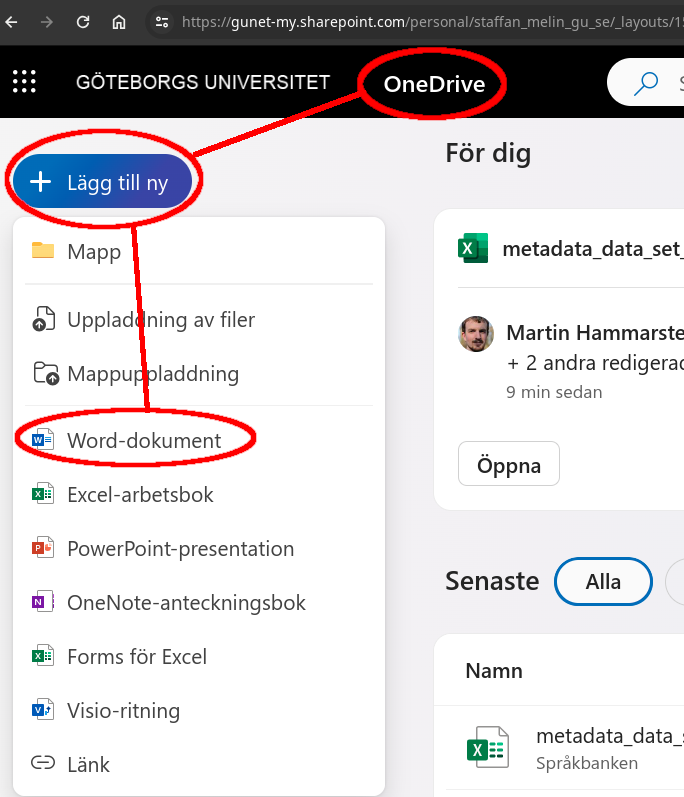
Step 3. Share the document.
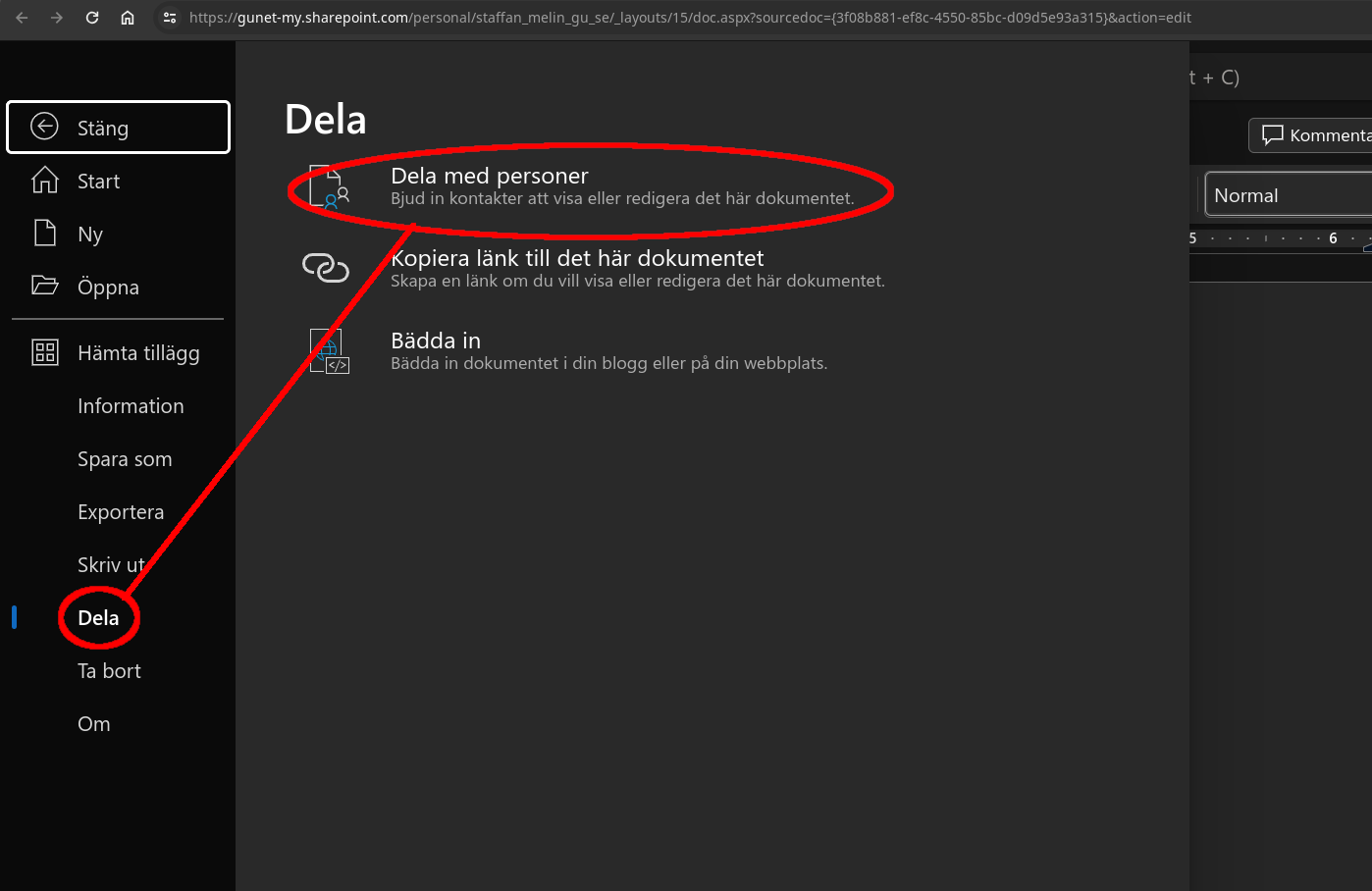
Step 4. Enter an e-mail address.
Select at which level you want to cooperate: read only or cooperative editing. You can also add an optional message.
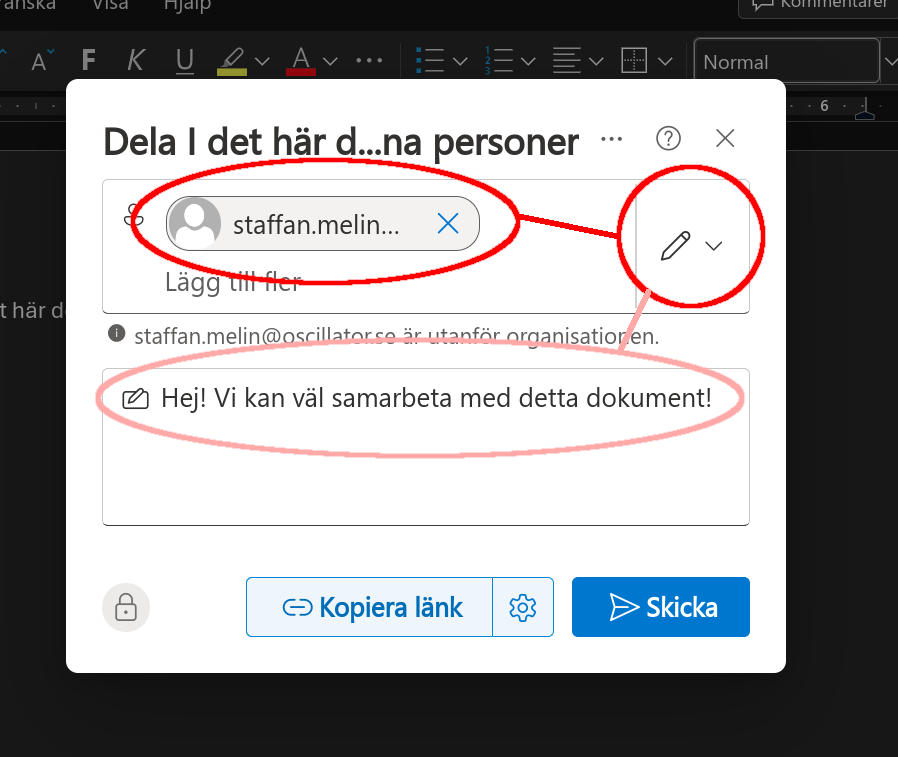
Step 5. At the receiving end.
The person, B, that you care cooperating with, will receive an e-mail with an invitation link. When B clicks it B is asked to enter the e-mail address that you used for sending the invite. Next, B will also receive an e-mail with a code that B must enter to get access. Now you and B can work with the document together!
Mailing lists
Ever wondered who is on an internal mail list or want to create a list with everyone on a list, except person X? One way of finding out/doing this in outlook webmail: create a new mail and enter the mail list adress. Right-click on it and select "Expandera grupp". Lo and behold, the list is expanded into the members of that list! (Markus)

