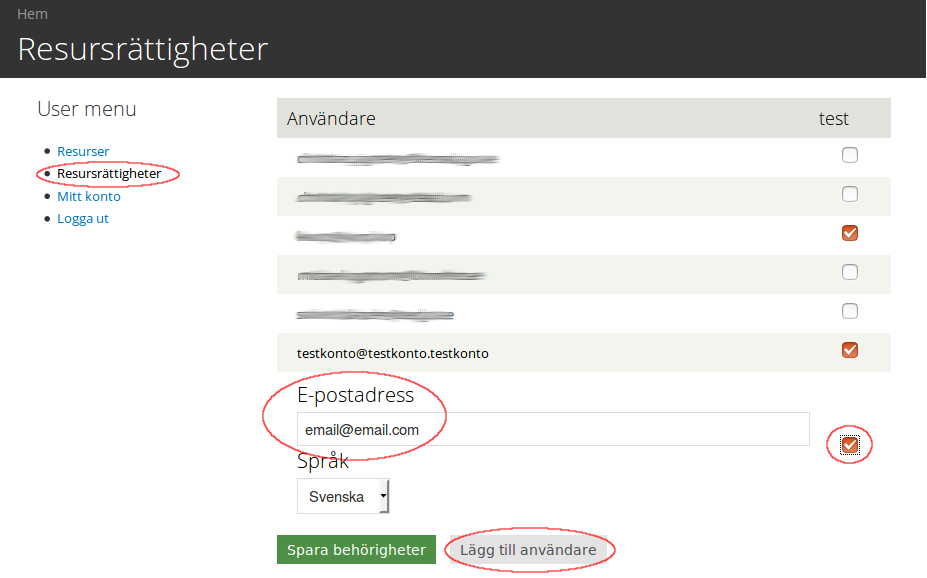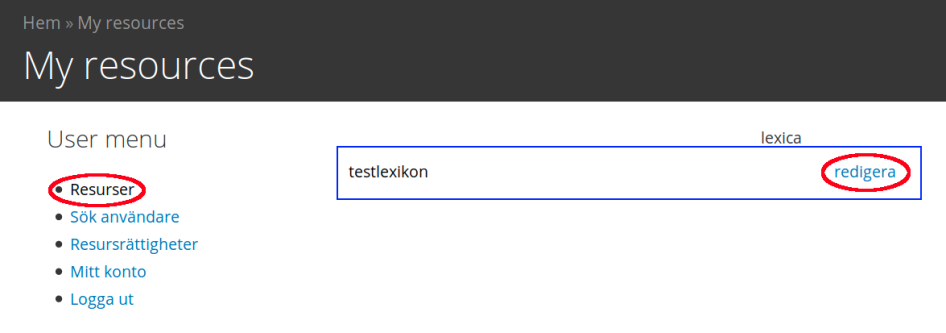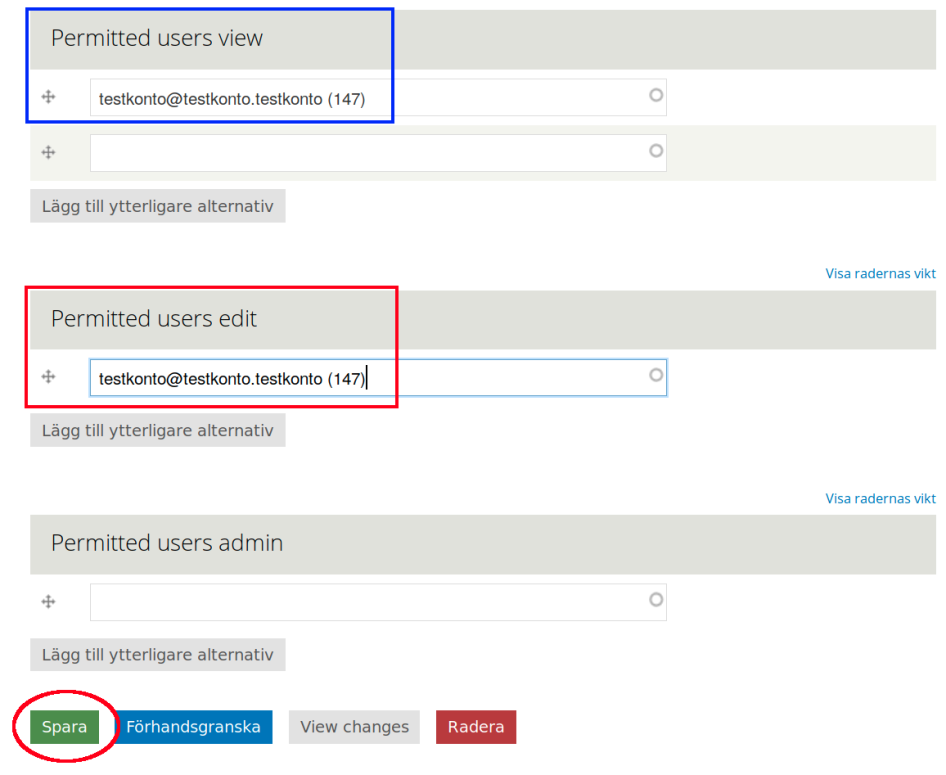Part 1 - Instructions for adding a new user to a resource
(typically a corpus in Korp or a lexicon in Karp)
- Go to https://ws.spraakbanken.gu.se and log in with the same email address and password that you use when logging into Korp or Karp. If you have forgotten your password, you can request a new one here: https://ws.spraakbanken.gu.se/user/password
- Click "Resursrättigheter" (resource rights) in the menu on the left, and you will get a list of users who have access to your resources.
- If the person's email address is not included in the list, press "Lägg till användare" (add user). Now you can enter an email address and activate the checkbox for the resource or resources that the user should gain access to.
- Click "Spara behörigheter" (Save permissions). The added person will receive an email with a link to create a new password.
- If the resource is a lexicon and if the user should be able to edit it, some additional steps are required as described in Part 2 below.
Part 2 - Instructions for giving a user write privileges to a Karp dictionary
- If the user does not already have an account, follow the instructions in Part 1 before proceeding to the next step.
- After logging in to https://ws.spraakbanken.gu.se, click on "Resurser" (resources) in the menu on the left. You will then get a list of all the resources that you own.
- Click "edit" next to the lexicon for which you want to change the rights.
- Go down to the “Permitted users view” category, copy the email address of the user who will receive write permissions and paste it under the category "Permitted users edit" (including the number in brackets).
- Press "Spara" (save).